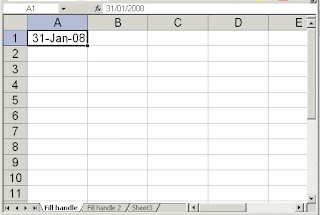Thursday, December 23, 2010
hub
As the name suggests, the meaning of hub is a center of activities. In network terminology, a hub is a device where the entire connecting mediums come together.
Hacker
A Hacker is someone that steal you computer service and takes control of your computer the files and the hard drive
firewall
Network security barrier. A firewall is a device that guards the entrance to a private network and keeps out unauthorized or unwanted traffic. When people talk about a corporate or enterprise firewall, they normally assume a series of devices guarding all points of entry, thus creating a secure environment "behind" or "inside" the firewall -- as distinct from the untamed and lawless territory that lies "beyond" or "outside"
Extranet
An extranet is a private network that uses Internet technology and the public telecommunication system to securely share part of a business's information or operations with suppliers, vendors, partners, customers, or other businesses. An extranet can be viewed as part of a company's intranet that is extended to users outside the company.
digital subscriber line
Generic name for a family of fast digital communication services such as asymmetric digital subscriber Line (ADSL), symmetrical digital subscriber line (SDSL), and very high rate digital subscriber line (VDSL).
communcation channels
communication can be split into two parts -- the message or content, and the channel it's transmitted on. For example, you may want to communicate something about your emotional state -- let's say that you are angry.
client /server network
Establishing the right kind of network for your organization is important to make the most of your time and money.
Client
a computer science a computer program that helps you download programs for you or many types of files.
Biometric Security Measures
The measurement of physical characteristics, such as fingerprints, DNA, or retinal patterns, for use in verifying the identity of individuals
Tuesday, November 30, 2010
One-to-many relationship
Also called an entity-relationship model, a graphical representation of entities and their relationships to each other, typically used in computing in regard to the organization of data within databases or information systems
OLE Object
Stands for "Object Linking and Embedding." It can be pronounced as "O-L-E," or "Oh-lay!" if you are feeling Spanish.
Information Bar
A title bar is the section at the top of a window that contains the name or description of the window.
Hypertext Markup Language (HTML)
There are hundreds of other tags used to format and layout the information in a Web page.
Hyperlink
A hyperlink is a word, phrase, or image that you can click on to jump to a new document or a new section within the current document
HTML format
A markup language used to structure text and multimedia documents and to set up hypertext links between documents, used extensively on the World Wide Web.
Horizontal (category) axis
displays text labels instead of numeric intervals, there are fewer scaling options that you can change than there are for a vertical (value) axis
Heading
The title, subtitle, or topic that stands at the top or beginning, as of a paragraph, letter, or chapter.
Header
A header is a name used at the top of Web sites and is commonly called the title or Web page title.
Handouts
A sheet or sheets of paper containing topical information, distributed to people attending a speech, lecture, or meeting.
Group
An assemblage of objects in a certain order or relation, or having some resemblance or common characteristic; as, groups of strata.
Grayscale
A series of achromatic tones having varying proportions of white and black, to give a full range of grays between white and black
Graphical User Interface (GUI)
graphical interface of a computer that allows users to click and drag objects with a mouse instead of entering text at a command line
Function
A rule of correspondence between two sets such that there is a unique element in the second set assigned to each element in the first set.
Friday, November 19, 2010
Xochitl Rios
I like Xochitl's presentation because it has many transistions and alot of images. There is really nothing i would change only one thing i dont think that she added any sounds to the prenstasion and really had nothing to really listen to . But in all i think the presentation was great a lot of information with the freshment and all the plans for our high school years.I think in all Xochitl did a great job geting this presentation with animations and transitions and many animation styels the way the slides changed or transfered from one to another the wya the pictures pop out and flip into the presentation was a very good way to loook at a presentation.
Thursday, November 18, 2010
Tuesday, November 16, 2010
Find
find is when you are looking for something on the inter net or an application you can use it to type a key words and it makes your search easy
Filter by Form
The filter property of forms makes it easy to filter a form based on a control in the form. However, the simple filter cannot be used if the field you wish to filter on is not in the form
file extension
A computer file extension is commonly a three characters addition that follows the name of a file
Wednesday, November 10, 2010
Bibliography
A bibliography is a bibiliography is a list of references that are used to find facts or do a report
bar chart
A bar chart shows a set of data in a graph the has with bars whose lengths are proportional to quantities
Autorecover
an autorecover is when their is a mistake in the work your doing the computer tries to fix it
autoform
autoform is when the computer application or web browser picks the form of writing and the format of the way the writing is showen
auto complete
a feature provided by many web browsers applications and more. the autocomplete involves the program predicting a word or phrase that the user wants to type in without the user actually typing it in completely.
Thursday, October 28, 2010
attachment
An attachment is when u attach something to a link or for example When you send a something with a message
Wednesday, October 27, 2010
Tuesday, October 26, 2010
lab 3 word art
In word document and power point we can fix our writing into some word art. I could change the way we look at our text such as i could place it in a 3D affect and chnge the colors. Also we could change it to seen like the art is in different form. You can rotation we can change the font size and the font itself. We can make a shadow of our text. I think this is important because you can play around with you text and make it a little more intersting for people to see and read.Another rhing we can do is pick a spot for our work to be in such as in the middle and or ina corner.
Monday, October 25, 2010
Lab #2 Common skills
1. when you press Alt and Tab a menu pops out that allows you to swich between applicattions.
2. The way that I change the font and the size of the font issinlinare to the way i chnage it on the font, the font size is also together in the home tab the colum is also in the home tab as well as the way you play the writing into bullets. To add the spacing all you have to do is in the homw tab next to the colum tab.
3.Power point and Exel are simmilar to each other because they have to say ways of changng the font,font size,colums and the spacing The only difference that I see that all of this changes can be done by the home tab in the application of Power point and in word we have to look in many tabs in order to fine the colums and other things
2. The way that I change the font and the size of the font issinlinare to the way i chnage it on the font, the font size is also together in the home tab the colum is also in the home tab as well as the way you play the writing into bullets. To add the spacing all you have to do is in the homw tab next to the colum tab.
3.Power point and Exel are simmilar to each other because they have to say ways of changng the font,font size,colums and the spacing The only difference that I see that all of this changes can be done by the home tab in the application of Power point and in word we have to look in many tabs in order to fine the colums and other things
Friday, October 22, 2010
3-D pie chart
A 3-D pie chart is a circle graph having the radii dividing the circle into sectors proportional in angle and area to the relative size of the quantities.
Thursday, October 14, 2010
control pannel
A window in the computer system that helps you control what you have in your computer as well as how u use it.
Wednesday, October 13, 2010
commands
Orders you program the computer to follow like where to save a file and many other things that you program the computer system to do
central processing unit (CPU)
The central processing unit is like the brain of the computer it organizes the data and tell the rest of the computer what to do where to save the data.
CD-ROM
a compact disk that is used with a computer. Also is a a large amount of digital information can be stored and accessed but it cannot be altered by the user.
Thursday, October 7, 2010
Wednesday, October 6, 2010
Monday, October 4, 2010
How is my teacher website going to help me.
I think my teachers website is going to help me by not staying behind in my work or in my note and things i need in order to do better in class.Her website helps me do my homewrok when its due. Copy notes that i missed or didnt write down during my class or didnt get to write down. Also to help me understand more about computer and how the class work. How the teacher teachs and to leran about her and her teaching ways. Her intrest and how many things we have in commen with her and the way she teaches, the way we learn.
Friday, October 1, 2010
American Standard Code for Information Interchange (ASCII)
universal standard for the numerical codes computers use to represent all upper and lower-case letters, numbers, and puctuation. with (zeros 0) and (ones 1).
Subscribe to:
Comments (Atom)